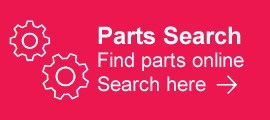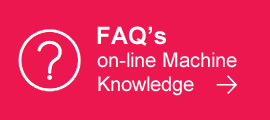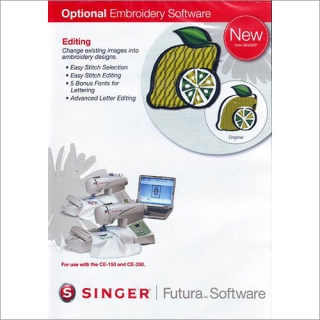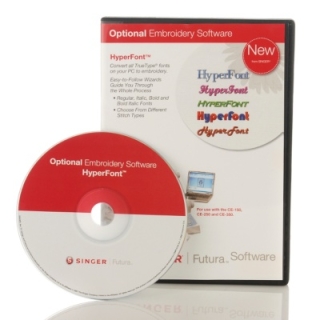We use cookies to make your experience better. To comply with the new e-Privacy directive, we need to ask for your consent to set the cookies. Learn more.
Singer Auto Cross Stitch Software
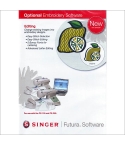 Singer Futura Autopunch Software
Previous
Singer Futura Autopunch Software
Previous

Singer Futura Auto Cross Stitch Software. Singer Futura Auto Cross Stitch Software is an easy to use software program that makes embroidery look like hand sewn cross-stitch.
Cross stitch lovers will treasure the Singer AutoCross software! It turns clip-art, images or scanned in templates into fascinating cross-stitch formats.
Individual stitches can be enlarged or reduced in size, in steps of millimeters, for guaranteed perfect stitch results.
For use with the Singer Quantum Futura CE350 CE250 CE200 CE150 CE100 XL400 Singer Futura Sewing Machine.
For designing patterns, it's extremely useful that all measurements are indicated in mm, cm and inches, ensuring precise results for all projects. And the vast choice of colors allows you to create absolutely unique cross stitch designs on the screen of you PC.
compatible with Windows 98, ME, XP, Vista, Windows 7.
Updates for Futura software will be found here when available.
There are three NEW versions available...
AutoCross VERSION 1 is to be used where orignal Futura base software is version 1.0.?.?
AutoCross VERSION 2 is to be used where orignal Futura base software is version 2.0.?.?
AutoCross VERSION 3 is to be used where orignal Futura base software is version 3.0.?.?
AutoCross VERSION 4 is to be used on the Singer Futura XL400
(please select the correct version acording to the orignal software CD that your machine is allready running, the version number will be on the bottom corner of the CD box)