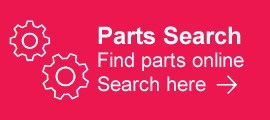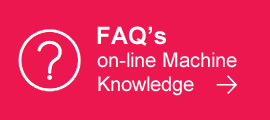We use cookies to make your experience better. To comply with the new e-Privacy directive, we need to ask for your consent to set the cookies. Learn more.
Singer PhotoStitch Software
 Singer HyperFont Software
Previous
Singer HyperFont Software
Previous

Singer Futura Photo Stitch Machine embroidery Software is a simple software program that has the ability to convert a photo image into embroidery, with a special technique that recreates the appearance of the photo with stitches.
For use with the Singer Quantum Futura CE350 CE250 CE200 CE150 CE100 XL400 Singer Futura Sewing Machine.
Imagine your favorite photo as an embroiderd Image! It's amazing how fast scanned-in photos can turn into unique embroidery images.
The Singer Futura PhotoStitch Software converts high contrast photos or digital templates into personalized embroidery motifs, in no time!
Photos can be embroiderd as single or four-color image with variable settings for brightness and contrast.
Due to flexible settings of stitch length and density, you always get outstanding, precise stitch results!
Ccompatible with Windows 98, ME, XP, Vista, Windows 7.
Updates for Futura software will be found here
There are three versions available...
PhotoStitch VERSION 1 is to be used where orignal Futura base software is version 1.0.?.?
PhotoStitch VERSION 2 is to be used where original Futura base software is version 2.0.?.?
PhotoStitch VERSION 3 is to be used where original Futura base software is version 3.0.?.?
PhotoStitch VERSION 4 is to be used on the Singer Futura XL400
(please select the correct version according to the original software CD that your machine is allready running, the version number will be on the bottom corner of the CD box)